Editor's review
If you are a professional designer and are looking to create 3D box designs on a single flat then try using TBS Cover Editor 1.1. It is equipped with the functions to prepare the concept of the cover designs and even has an image view for having an idea of how it looks. It also helps you to have all the sides designed altogether and thus saves your time. While creating the box design you can have different modifications applied to make it look suitable and better. It supports working with text labels, simple shapes, vector objects, artistic texts, and bitmap images. You can even have different effects applied to make the design more stunning and eye-catchy.
TBS Cover Editor 1.1 enables the user to create the best of the cover designs that to according to your specific requirements and specifications. The software is easy to work with, for starting the work you can select the provided template or create the design yourself. It is an integration of various tools that makes it convenient for the user to create wonderful 3D box covers. While working on the design you can have the layers content decided to be used by marking them. It contains the features such as Cover Editor Logo, Text, Image, Barcode, shapes, etc. The modifications done by you are shown at the middle of the program screen. The preview of the box is also shown with the program and the different shapes and colors, etc customization options are even easier to use. You can make the selection of the output image size, interpolation filters, and render the effects immediately. You can even make the selection of the cover design from the given templates and even make the changes to them. Change the 3D settings and the have the image exported to Bitmaps.
TBS Cover Editor 1.1 provides variety of features to make the modifications in the cover design according to what it required and suitable for your product. The program for providing such a large range of tools and options has been given 4 rating points on the scale of 5.


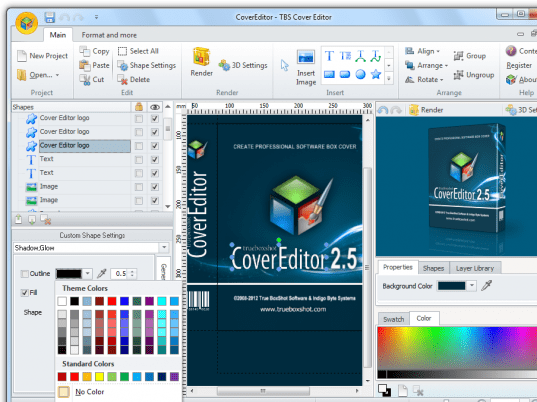
User comments